Uploading Captions to YouTube
Adding Captions to YouTube videos
- Upload your video to your YouTube
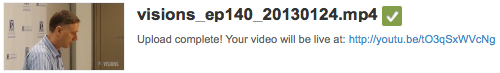
- Click on 'Video Manager'
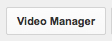
- Next to your video click on 'Edit' and then select 'Captions'
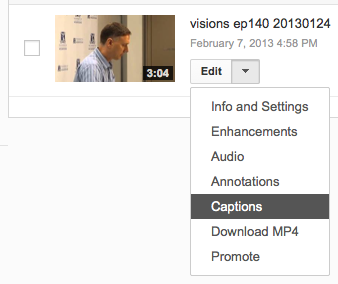
- Click on 'Upload caption file or transcript'
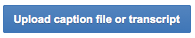
- Locate and select the SRT file that you created using MovieCaptioner
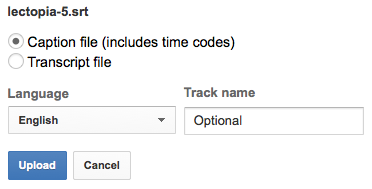
- Click 'Upload'
- That's it, you are done! You can now play your video to check your captions.
Note: make sure that the caption button is turned on.
